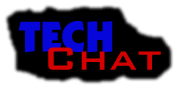KODAK EKTAMAX RA
P R O F E S S I O N A L PA P E R
KODAK EKTAMAX RA Professional Paper is a fast resin coated paper
for making intermediate-use black-and-white prints from color or black-and-white
negatives. It is designed for processing in KODAK EKTACOLOR RA Chemicals
for Process RA-4.
Suggested uses include intermediate applications for graphics reproduction,
displays, real-estate brochures, publications, press releases, and portrait
proofs. The paper may be acceptable for other applications as well, where
long-term display or keeping are not required. For uses where images require
archival or long-term keeping, a traditional black-and-white paper is a
better choice.
The paper is available in two contrast grades:
L for low-contrast applications such as portraiture and school-picture
finishing; and M for applications where higher contrast is preferred,
such as in photojournalism and commercial photography.
Both M- and L-grade papers are available in F (glossy) surface. The
M-grade paper is also available in N (semi-matt) surface in some sizes.
EKTAMAX RA Professional Paper is designed for printing with automatic
printers or enlargers.
| FEATURES |
BENEFITS |
-
Each layer produces a neutral image
-
EKTAMAX RA Professional Paper / L-spectral sensitivity, gray-tone rendering,
and D-max similar to those of KODAK EKTACOLOR PORTRA II Paper
-
EKTAMAX RA Professional
Paper / M-spectral sensi-
tivity, gray-tone rendering,
and D-max similar to those
of KODAK EKTACOLOR
SUPRA II Paper
-
Designed for processing in KODAK EKTACOLOR RA Chemicals for Process RA-4
-
EKTAMAX RA Professional Paper / L-tri-color sensi- tivity with the same
red, green, and blue speeds as EKTACOLOR PORTRA II Paper
-
EKTAMAX RA Professional Paper / M-tri-color sensitivity with the same red,
green, and blue speeds as EKTACOLOR SUPRA II Paper
|
-
Excellent image-tone reproduction from color negatives
-
Eliminates the need for a dedicated black-and-white process
-
Can be printed with the same equipment as EKTACOLOR PORTRA II and SUPRA
II Papers; no need to rebalance equipment to produce black- and-white prints
|
STORAGE AND HANDLING
Store unexposed paper at 55F (13C) or lower in the original sealed
package. High temperatures or high humidity may produce undesirable photographic
changes. Avoid moisture condensation by removing the package from cold
storage the day before printing.
Handle paper carefully by the edges. The paper is packaged with the
emulsion side of all sheets facing in the same direction. For complete
light, moisture, and photo-activity protection, use the inner bag and
the two-part cardboard box to store the paper.
DARKROOM RECOMMENDATIONS
Handle the paper in total darkness. Be sure that your darkroom is lighttight.
Eliminate stray light from enlarger heads, timers, LEDs, etc.
Note: Using a safelight .uill affect your results. If abso
lutely necessary, you can use a safelight equipped with a KODAK 13 Safelight
Filter (amber) and a 71/2-watt bulb. Keep the safelight at least 4 feet
(1.2 metres) from the paper. Run tests to determine that safelight use
gives acceptable results for your application.
EXPOSURE
You can expose this paper in automatic printers such as the KODAK Digital
Print Controller. Set up and balance the printer according to the manufacturer's
instructions.
You can also expose the paper with enlargers equipped with tungsten
or tungsten-halogen light sources or photo enlarger lamps (e.g., No. 212
or 302).
Do not use fluorescent lamps to expose the paper. Use a heat-absorbing
glass to remove infrared radiation. Because voltage changes affect the
output and the color quality of the light source, use a voltage regulator.
Keep negatives and the equipment optical system clean. For optimum
contrast and gray-tone rendering of colors, use a color filter pack that
consists of dichroic filters, KODAK Color Printing Filters (OP), or KODAK
Color Compensating Filters (CC). You can use CP or CC filters between the
lamp and the negative. You can also use CC filters between the negative
and the paper; however, use as few CC filters between the negative and
the paper as possible. If you use cyan filtration, use filters with the
suffix "-2" (e.g., "CPlOC-2").
The printing conditions for EKTACOLOR PORTRA II Paper are a good starting
point for printing color negatives onto EKTAMAX RA Professional Paper /
L; the conditions for EKTACOLOR SUPRA II Paper are a good starting point
for printing negatives onto EKTAMAX RA Professional Paper / M. If you do
not use EKTACOLOR PORTRA II or ' SUPRA II Paper, use 45M + 45Y as a starting
point for filtration. Adjust the exposure as required to control print
density. The color of the exposing light can influence the
contrast of prints made on these papers. You can remove approximately
20M and 20Y to lower print contrast, or add magenta and yellow filtration
to increase contrast slightly. Do not add more than 20 units of magenta
and yellow filtration to increase contrast, as this can impact red color
lightness reproduction.
You can also print black-and-white negatives onto this paper. Use 80M
+ 110Y filtration as a starting point for maximum contrast. Or you can
combine a piece of D-min of the appropriate color-negative film with your
black-and white negative, and use the filtration that you use to print
color negatives. Adjust the exposure as required to control print density.
LATENT IMAGE KEEPING
You should not notice shifts in the latent image with keep ing
times from 1 minute to 24 hours. Therefore, you do not need to change your
printing procedures to compensate for latent-image shifts under normal
temperature and handling conditions. (If shifts do occur, you can minimize
their effect by keeping the time between exposure and processing the same
for all paper.)
PROCESSING
Use KODAK EKTACOLOR RA Chemicals for Process RA-4 to process these
papers.
Use a drying temperature below 205F (96C). Do not ferrotype these
papers.
CHARACTERISTIC CURVES
KODAK EKTAMAX RA Professional Paper / L
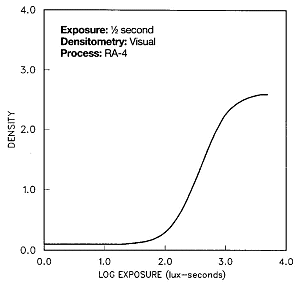 |
KODAK EKTAMAX RA Professional Paper / M
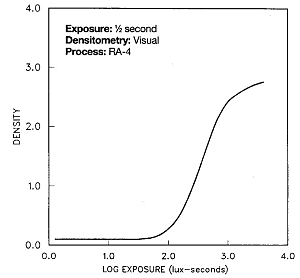 |
NOTICE: The sensitometric curves and data in
this publication represent product tested under the conditions of exposure
and processing specified. They are representative of production coatings,
and therefore do not apply directly to a particular box or roll of photographic
material. They do not represent standards or specifications that must be
met by Eastman Kodak Company. The company reserves the right to change
and improve product characteristics at any time.
Using Rolls in High-Speed Printers: EKTAMAX RA Professional
Paper has an anti-static coating on the back (non-emulsion) side. This
coating has been optimized for use in professional applications. When using
this paper in a high-speed, heat-impulse-splice printer, the special coating
may make splices which are weaker than normal. These weaker splices can
break during operations after the paper has been exposed. Therefore, we
do not recommend using this paper in this type of printer. If you use the
paper in a printer of this type, be sure to set your splicing equipment
to give as much paper overlap as possible, with paper edges properly aligned.
Then make a few test splices to determine if you are achieving a strong
enough bond.
RETOUCHING
If possible, do any required retouching on color negatives before you
make prints-especially if you plan to make more than one print from each
negative. For information on retouching negatives, see KODAK Publication
No. E-71, Retouching Color Negatiues.
If the negative image is small, you can make corrections much more
easily by applying dry or liquid dyes to small or large areas of the enlarged
print. For information on retouching prints, see KODAK Publication No.
E-70, Retouching Prints on KODAK EKTACOLOR and EKTACHROME Papers.
Note: Do not use oil-base paints, resins, or other materials
frequently used to retouch silver-gelatin black-and-white prints. These
materials can harm the dye structure of EKTAMAX RA Professional Paper.
VIEWING CONDITIONS
Because EKTAMAX RA Professional Paper uses dyes instead of silver
to form the image, the neutrality of the image is affected by the viewing
illumination. Use a light source such as daylight, pulse xenon flash, tungsten,
or tungsten-halogen/quartz-halogen. These sources provide continuous frequency
distribution of energy in the visible spectrum and will result in a neutral
rendering of the image.
Non-continuous sources, such as mercury vapor and some fluorescent
tubes, can give the image a slightly pink appearance. If a neutral-tone
image is important when viewing prints, avoid these types of light sources,
especially low-energy/high-efficiency fluorescent tubes.
For consistency, labs should always evaluate print quality under the
same type of lighting conditions that will be used for print viewing. For
an average condition, use a light source with a color temperature of 4000
K 1000 K and a color-rendering index of 85 to 100 (an index of 90 or higher
is desirable). General Electric Deluxe Cool White fluorescent tubes, or
similar tubes made by several manu facturers, meet these specifications.
You can also use warmer tubes such as the Phillips 5000 K Ultralume tube.
You may also obtain satisfactory results using a mixture of incandescent
and fluorescent light. For each pair of 40-watt Deluxe Cool White fluorescent
tubes, use a 75-watt frosted tungsten bulb.
MORE INFORMATION
Kodak has many publications to assist you with informa tion on
Kodak products, equipment, and methods. The following publications are
available from dealers who sell Kodak products, or you can order them directly
from Kodak through the order form in KODAK Publication No. L-1, KODAK Index
to Photographic Information. To obtain a copy of L-1, send your
request with $1 to Eastman Kodak Company, Department 412-L, Rochester,
New York 14650-0532.
E-70 Retouching Prints on KODAK EKTACOLOR and EKTACHROME Papers
E-71 Retouching Color Negatiues
E-140 KODAK EKTACOLOR PORTRA II Paper
E-141 KODAK EKTACOLOR SUPRA II Papers
G-27 KODAK PANALURE SELECT RC Paper
NOTICE: KODAK EKTAMAX RA Professional Paper is an alternative,
not a replacement, for traditional black and-white papers. EKTAMAX RA Professional
Papers yield a neutral tone "dye" image. For long-term keeping applications,
conventional black-and-white (silver) papers will provide the best performance.
Kodak, Ektamax, Panalure, Ektacolor, Portra, Supra, and Ektachrome
are trademarks.
|