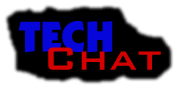| KODAK PANALURE SELECT RC
Paper
This is a new panchromatic, developer-incorporated, projection-speed
paper designed for making black-and white enlargements (or contact prints
with reduced illumination) from color negatives. It is available in three
contrast grades for use in a broad variety of applications and to accommodate
a wide range of scene contrasts and negative quality The L grade
(for printing negatives of high contrast) is especially useful in portrait
and school photography The M grade (for printing negatives of average contrast)
is useful in portraiture, photojournalism, and commercial and industrial
photography The H grade (for printing negatives of low contrast)
is useful to the photojournalist.
PANALURE SELECT RC Paper offers the following advantages over the older
KODAK PANALURE Papers: greater emulsion consistency; better storage stability;
improved sharpness; and increased maximum density in the M and H contrast
grades. With improved spectral sensitivity the paper provides gray-tone
rendering of scenes recorded on color negative films that is very similar
to that produced by using black-and-white negatives with conventional black-and-white
papers. It is optimized to give the best possible panchromatic tone rendition
when you expose it with tungsten or tungsten-halogen lamps without filters.
Although PANALURE SELECT RC Paper is designed for making prints from
color negatives, you can also use it to print black-and-white negatives.
You can process this paper in the KODAK ROYALPRINT Processor, Model
417, with KODAK ROYALPRINT Chemicals; in the KODAK DEKTOMATIC 65 Paper
Processor, the KODAK POLYMAX Processor, other roller-transport processors,
or continuous processors with KODAK DEKTOMATIC Developer and Replenisher
or KODAK POLYMAX RT Developer and Replenisher; or in trays.
| FEATURES |
BENEFITS |
-
Optimized spectral sensitivity
|
-
Improved black-and-white tone reproduction from all color negative films
|
-
Available in 3 contrast grades
|
-
Suits a wide variety of applications
-
Better contrast-grade separation
|
-
L contrast grade faster than KODAK PANALURE II RC and PANALURE II Repro
RC Papers
|
-
Improved productivity with certain roll printers
|
-
White, medium-weight support with incorporated optical brightener
|
-
Clean, crisp whites
-
Added brilliance
|
-
Resin-coated, water- resistant base
|
-
Rapid processing, fast drying, and minimum curl
|
-
Incorporated developing agent
|
|
|
|
-
Good writing surface and easy interleaving during tray processing
|
-
Improved emulsion uniformity and storage stability
|
-
More consistency within emulsions, and from emulsion to emulsion
-
Less time required for emulsion-crossover testing
|
BASE AND SURFACE CHARACTERISTICS
| Surtace |
Texture |
Base
Tint |
Base
Weight |
| F, Glossy |
Smooth |
White |
Medium |
SAFELIGHT RECOMMENDATIONS
For critical applications, use a KODAK 13 Safelight Filter (amber)
in a suitable safelight lamp with a bulb of 7'/a watts or less at least
4 feet (1.2 metres) from the paper. For some applications, you can use
a 15-watt bulb with a KODAK 13 Safelight Filter, depending on darkroom
design and safelight location. Minimize safelight exposure to avoid unwanted
quality changes. Excessive safelight exposure will lower paper contrast
or affect gray-tone reproduction of colors before creating significant
fog density Be especially careful if you use other types of safelights.
See KODAK Publication No. K-4, How Safe is Your Safelight?, for
information on safelight testing.
STORAGE Store paper in a cool, dry place (preferably at or below
70 F [21 C] and at a relative humidity of 30 to 50 percents. High temperatures
or high humidity may produce undesirable changes. Protect paper from radioactive
material or x-ray equipment. Rewrap unused paper in the original or equivalent
packaging material for protection from light and moisture.
EXPOSURE
Light Sources
This paper is designed primarily for use with tungsten or tungsten-halogen
enlarging lamps. * You can use other light sources such as cool-white fluorescent
lamps, mercury-vapor lamps, and cathode-ray tubes, but you may need to
use correction filters. For best results, make tests to determine the optimum
filtration for each light source.
Other light sources and color negatives that have been exposed under
special conditions may require filters for more realistic panchromatic
gray-tone rendering.
Use KODAK Color Compensating Filters or KODAK WRATTEN Gelatin Filters
to obtain results other than the usual panchromatic rendering. To lighten
a subject color, use a filter of the same color as the subject; to darken
a subject color, use a filter of a color complemen tary to the subject
color. The effect is the same as that obtained by using colored filters
over the camera lens to make photographs on black-and-white film. For example,
a yellow filter will lighten yellows and darken blues. A cyan filter will
lighten cyans and darken reds. However, using a cyan filter also has a
significant secondary effect: It will slightly increase the contrast of
any grade of PANALURE SELECT RC Paper tIf you use filters in critical work,
focus the image with the filter in place. To decrease contrast without
introducing fog, you can use a very low level white-light uniform preflash.
Paper Speed
| Contrast Grade |
L |
M |
H |
| ISO Paper Speed |
1000 |
800 |
500 |
Starting-Point Exposures
For This
Negative Contrast |
Use This
Paper Grade
|
With This
Trial Exposure
(Seconds) at f/11 |
High
Average
Low |
L
M
H |
3
4.5
7 |
*Typical exposure times for a color negative (using approximately
3/4-footcandle [8 lux] illumination at the easel measured without a negative
in the enlarger).
Note: For information on how to set up color roll printers
to print on PANALURE SELECT RC Paper, write to the Kodak Information Center
(KICK, Eastman Kodak Company Rochester, New York 14650-0811.
* Certain enlargers that are designed for printing black-and-white
negatives on variable-contrast black-and-white papers have enlarger heads
with built-in color filters to control print contrast. You must remove
these filters before printing color negatives on PANALURE SELECT RC Paper,
because proper black-and-white tone reproduction with this paper requires
a white-light exposure. See the owner's manual for your enlarger. for instructions
on setting up the enlarger to print color negatives on panchromatic black-and-white
paper. You may need to purchase a conversion kit. Contact the enlarger
manufacturer or a photo dealer if you need more information.
tPrint graininess will also increase.
PROCESSING
Machine
For rapid processing of this paper, you can use the KODAK ROYALPRINT
Processor, Model 417, with KODAK ROYALPRINT Chemicals.
You can also process this paper in the KODAK DEKTOMATIC 65 Paper Processor,
the KODAK POLYMAX Processor, and in other roller-transport and continuous
processors that use conventional developers. We recommend KODAK DEKTOMATIC
Developer and Replenisher or KODAK POLYMAX RT Developer and Replenisher
for these applications.
Tray
Develop at 68 F (20 C) with continuous agitation:
KODAK
Developer |
Dilution |
Time
(min) |
Range
(min) |
Capacity
(8 x 10-Inch
Prints per
Gallon/Litre) |
DEKTOL
EKTAFLO, Type1
EKTONOL* |
1:2
1:9
1:1 |
1
1
1/2 |
3/4 to 2
3/4 to 2
3/4 to 2 |
120/32
120/32
120/32 |
*Provides greater development latitude. Do not use EKTONOL Developer
diluted to 1 to 3.
Rinse, fix, wash, and dry according to the
instructions packaged with the paper.
STORAGE AND DISPLAY OF PRINTS
Use KODAK Toners to extend the life of prints that may be exposed
to oxidizing gases or subjected to adverse storage or display conditions.
KODAK Toners will protect prints whether or not they produce a tone shift.
TONING
| Processing |
Tone Shift with KODAK
Toners |
| Full |
Moderate |
Slight |
None |
KODAK
ROYALPRINT
Processor |
Sepia |
Brown
|
POLY-TONER
(1:4)
(1:24)
(1:50)
|
Rapid
Selenium
(1:3)
(1:9)
(:20) |
Tray
or Rapid
(DEKTOL
Developer) |
Sepia |
POLY-TONER
(1:24)
(1:50)
or
Brown |
POLY-TONER
(1:4)
or
Rapid
Selenium
(1:3)
(1:9) |
Rapid
Selenium
(1:20) |
KODAK PANALURE SELECT RC Paper CHARACTERISTIC
CURVES
| L Contrast Grade
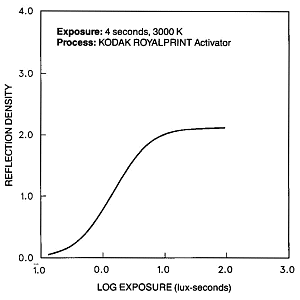
|
L Contrast Grade*
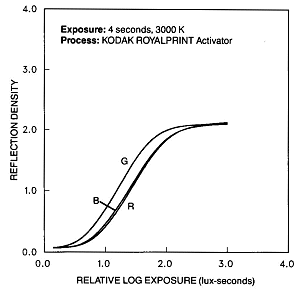
|
'*These characteristic curves
represent the black-and-white images produced from three separate exposures
through red, green, and blue filters. The "R;' "G;' and "B" designations
on the curves indicate the colors of the filters, not the colors of the
images produced by dye layers, as with color papers.
| M Contrast Grade
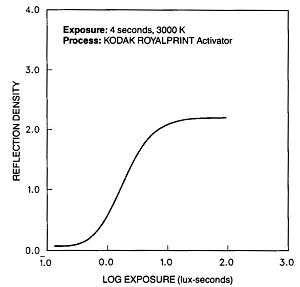
|
H Contrast Grade
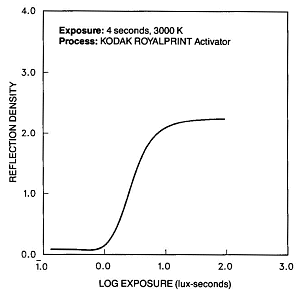
|
| M Contrast Grade*
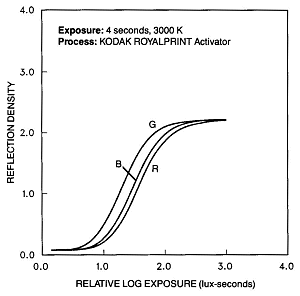
|
H Contrast Grade*
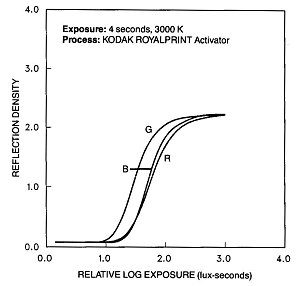
|
NOTICE: The sensitometric curves and data
in this publication represent product tested under the conditions of exposure
and processing specified. They are representative of production coatings,
and therefore do not apply directly to a particular box or roll of photographic
material. They do not represent standards or specifications that must be
met by Eastman Kodak Company. The company reserves the right to change
and improve product characteristics at any time.
|